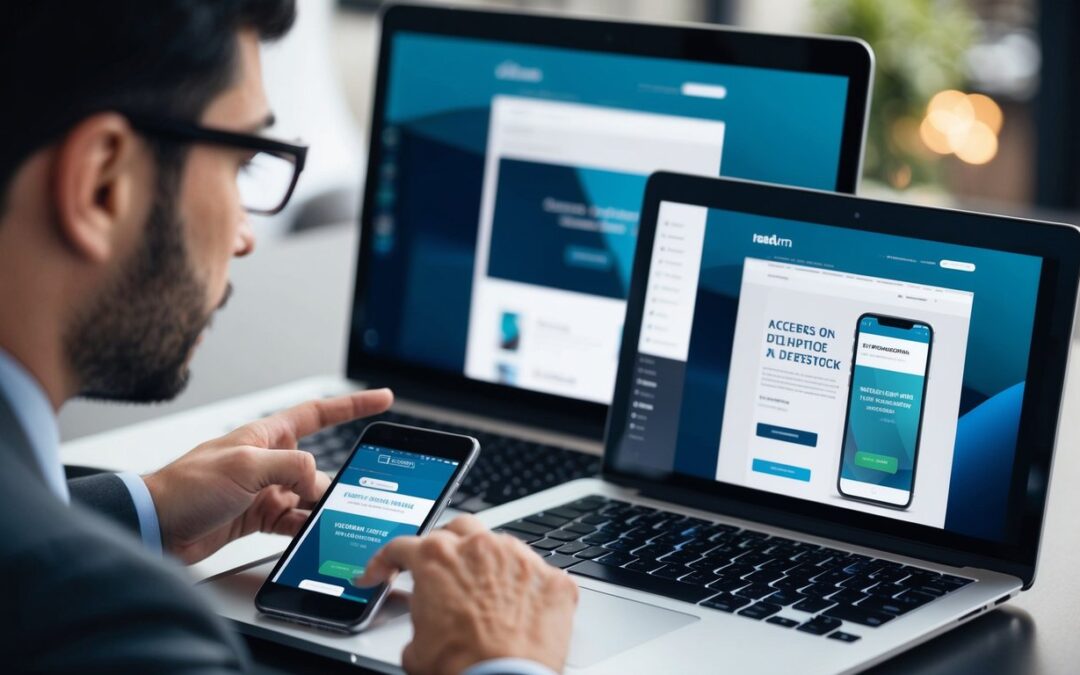Fundamentals of Responsive Web Design
Responsive Web Design (RWD) ensures that websites offer an optimal viewing experience across a wide range of devices. It is essential to understand its core components, from defining what it is to recognizing its evolution and the role of HTML and CSS.
Defining Responsive Web Design (RWD)
Responsive Web Design refers to creating web pages that look and function well on desktops, tablets, and smartphones. The goal is to provide a seamless user experience, regardless of device or screen size. The design approach involves flexible layouts, images, and cascading style sheet (CSS) media queries. One example is the use of the viewport meta tag, which helps in adjusting the page width based on the device.
RWD is adaptive and eliminates the need for creating separate websites for different devices. Instead, it focuses on a single, fluid design that adjusts dynamically. For example, if you are using a smartphone to view a website, fonts and images will resize proportionately to fit your screen better.
Evolution of Web Design
Web design has dramatically evolved from static pages to fluid, dynamic interfaces. Initially, websites were simple with fixed layouts that didn’t adapt to different screen sizes. As mobile devices became more popular, the limitations of fixed layouts became apparent. This led to the development of responsive techniques like fluid grids, flexible images, and media queries.
Before RWD, web designers often created separate mobile versions of websites. This was not only time-consuming but also inefficient. The introduction of HTML5 and CSS3 has greatly supported the shift to RWD, offering advanced features like flexible images and media queries.
The Role of HTML and CSS
HTML and CSS play crucial roles in responsive web design. HTML provides the structure of the web page, while CSS handles the layout and design. In responsive design, HTML5 is often used to create semantic, structured content that adapts to various devices.
CSS3 introduces features like media queries and flexible grids, essential for RWD. Media queries allow you to apply different styles depending on the device’s characteristics. For instance, you can set specific styles for screens smaller than 768 pixels wide. This flexibility ensures that your website remains user-friendly, no matter the device.
Using tools like Bootstrap, which is built with HTML, CSS, and JavaScript, can further streamline the process of creating responsive websites.
Technical Aspects of RWD
Responsive web design (RWD) involves several key technical aspects, including media queries, fluid grids, flexible images, and viewport settings. Each of these elements helps create web pages that adjust to different screen sizes and device types.
Media Queries and Breakpoints
CSS media queries are essential in responsive web design. They allow you to apply different styles depending on the device’s screen size. With media queries, you can set various breakpoints to control the layout and design elements.
Breakpoints are specific points where the design changes to fit different screen widths. For example, you might have one layout for screens wider than 1024 pixels and another for screens narrower than 640 pixels. These changes ensure that the content remains accessible and visually appealing on all devices.
Fluid Grids and Layouts
Fluid grids are another crucial element. Unlike fixed grids, fluid grids use percentages instead of pixels for column widths. This flexibility allows the layout to adapt seamlessly to different screen sizes.
For example, a fluid grid may allocate 33% of the screen width to a sidebar and 67% to the main content area, regardless of the screen’s dimensions. This adaptability helps keep the design consistent across various devices, from desktops to smartphones.
Flexible Images and Media
Images and media must also be flexible to create a truly responsive design. By using CSS techniques, you can ensure that images scale according to the container’s size without losing quality or overflowing.
One common method is the max-width: 100% rule, which ensures that images never exceed their container’s width. This rule helps maintain the visual integrity of your site on different devices, making sure that images look good whether viewed on a small phone screen or a large desktop monitor.
Viewport and Meta Tags
The viewport meta tag is critical for responsive web design. It instructs browsers on how to adjust content based on the device’s screen size. A typical viewport meta tag looks like this:
<meta name="viewport" content="width=device-width, initial-scale=1">
This tag sets the width of the web page to the device’s width and initial zoom level at 1, ensuring the page scales properly on any device. Proper use of viewport settings can significantly enhance the user experience by making text and other elements more readable and easier to interact with on smaller screens.
These technical aspects—media queries, fluid grids, flexible images, and viewport settings—work together to create responsive web designs that adapt elegantly to a variety of devices.
Design and User Experience Considerations
When designing responsive websites, several elements are essential to ensure an optimal user experience across different devices. Factors such as mobile-first vs adaptive design, usability, accessibility, and device optimisation play crucial roles.
Mobile-First vs Adaptive Design
A mobile-first approach involves designing for mobile devices first before scaling up to tablets and desktops. This method helps ensure that your site performs well on smaller screens, providing a strong foundation for larger device versions. By initially focusing on the constraints of mobile devices, you can prioritize essential elements and streamline the user experience.
In contrast, adaptive design utilizes multiple fixed layouts tailored to specific screen sizes. While this can offer more control over the appearance on different devices, it can also require more resources and maintenance. For many projects, a blend of mobile-first strategies and adaptive design techniques can provide a balanced approach that ensures usability across a wide range of devices.
Usability and Accessibility
Usability is crucial for engaging users and ensuring they can navigate your site easily. Key usability factors include intuitive navigation, easy-to-read text, and efficient loading times. Ensure clickable elements are appropriately sized for touchscreens and mouse use alike. This improves interaction on both mobile devices and desktops.
Accessibility ensures your site is usable by everyone, including people with disabilities. Incorporate features like alt text for images, keyboard navigability, and sufficient colour contrast. Tools like screen readers should be considered during your design process, making your site more inclusive. These practices not only extend your reach but also enhance your site’s usability for all users.
Optimising for Different Devices
To ensure a seamless experience, your site must be optimised for various devices, including phones, tablets, and desktops. This involves responsive images that adapt based on screen size and resolution. Utilizing CSS media queries can adjust layout, font sizes, and other design elements to fit different devices.
Consider loading speeds, as slow websites can deter users. Techniques such as lazy loading and image compression help reduce load times without compromising quality. Test your site on as many devices as possible to identify issues and refine your design. Ensuring compatibility and performance across different devices will enhance user experience and keep visitors engaged.
Responsiveness in Practice
Responsive web design (RWD) involves creating websites that adapt smoothly to different devices and screens. This section explores various ways to achieve this, including using frameworks, custom solutions, and testing methods.
Implementing RWD with Frameworks
Using frameworks makes implementing responsive web design easier and faster. Bootstrap is one of the most popular choices, providing pre-designed grid systems, components, and utilities. It uses a flexbox layout to ensure content adjusts smoothly across different devices.
W3.CSS is another useful framework that simplifies responsive design. It’s lightweight and offers plenty of built-in styles and elements that help in achieving a responsive layout.
WordPress has many themes and plugins that support responsive design out of the box. These features allow for quicker and more efficient creation of responsive websites.
Custom Solutions for Unique Requirements
While frameworks are great, sometimes you need custom solutions to meet specific requirements. Custom CSS and JavaScript allow for more precise control over how your site looks and functions on different devices.
Creating custom media queries is essential for handling unique layout requirements. Combining flexbox layout and CSS grid can offer more flexibility than frameworks alone.
For eCommerce or portfolio sites, unique design elements might require tailored solutions. Custom solutions ensure the site performs well and maintains its integrity across all devices.
Testing and Validation Methods
Testing is crucial to ensure that your responsive designs work effectively across all devices. Browser developer tools, such as Chrome DevTools, offer ways to simulate different screen sizes and resolutions.
Software for cross-browser testing like BrowserStack allows you to test your site on multiple browsers and devices. This ensures your layout looks good and functions well across different environments.
Automated testing tools like Selenium can validate that your responsive elements perform as expected. Manual testing is also vital to catch any issues automated tools might miss. Adhering to testing best practices helps maintain a high standard of user experience.
Performance and Optimization
When implementing responsive web design, performance and optimization are crucial. Key areas to focus on include improving loading speed, managing asset sizes and formats, and using server-side components to enhance responsiveness.
Improving Loading Speed
Loading speed is essential for user satisfaction. Faster load times improve user engagement and search engine rankings. Use techniques like minifying CSS and JavaScript files to reduce file sizes. Compress images without sacrificing quality by using tools like ImageOptim or TinyPNG.
Implement content delivery networks (CDNs) to distribute static files, which reduces server load and speeds up content delivery. Prioritize loading critical resources first, and defer non-essential scripts to optimize loading times. Lazy loading images can also significantly improve the initial rendering speed of your web pages.
Managing Asset Sizes and Formats
Properly managing asset sizes and formats is vital. Larger files can slow down your site, especially on mobile networks. Use vector images (SVG) for icons and graphics as they scale efficiently without loss of quality. Choose appropriate image formats; for example, WebP offers high compression rates without significant quality loss.
Consider using adaptive images, which deliver different sizes based on the user’s device. Tools like Sharp or Imagemagick can automate this process. Additionally, optimize fonts by subsetting and using only the required character sets to reduce load times.
Enhancing Responsiveness with Server-Side Components
Server-side components can enhance the responsiveness of your web design. Implement techniques like server-side rendering (SSR) to generate HTML content on the server before sending it to the client. This reduces the load on the client’s browser and improves initial page load times.
Use adaptive design to tailor the user experience based on device capabilities. Server-side components can detect the user’s device and adjust content delivery accordingly. This approach minimizes the amount of data transferred, enhancing performance.
Incorporate caching strategies like HTTP caching headers and server-side caching to reduce server load and improve response times. By optimizing these server-side interactions, you can create a more responsive and faster web experience.
Challenges and Maintenance
Responsive web design is essential but comes with challenges such as cross-browser compatibility, ongoing maintenance, and adapting to new devices and technologies.
Cross-Browser Compatibility
Ensuring your site looks and functions well across all browsers can be difficult. Different browsers interpret HTML, CSS, and JavaScript in unique ways. Older versions of browsers may not support the latest web technologies, making it hard to maintain consistency.
Regular testing on multiple browsers is important. Tools like BrowserStack can help simulate different environments. Debugging issues specific to a browser often requires custom code adjustments. Staying updated on browser developments will minimize unexpected problems.
Maintenance and Updates
Maintaining a responsive site involves continuous updates to keep up with design trends and technology changes. When you update content, you must also ensure layout adjustments work on all screen sizes. This ongoing task can take significant time and resources.
Regular auditing for broken links, outdated plugins, and scripts is vital. Automated testing tools can ease this burden. Remember, frequent updates not only improve user experience but also enhance site security and SEO ranking.
Adapting to New Devices and Technologies
New devices with varying screen sizes and interaction methods are constantly emerging. Your responsive design needs to cater to desktops, tablets, smartphones, and even smartwatches. Each device may have unique requirements in terms of touch interaction and display resolution.
Keeping an eye on technology trends is crucial. Progressive web apps and features like responsive images and adaptive layouts can help. Adapting to these changes minimizes the risk of your site becoming outdated quickly and ensures a smooth user experience across all platforms.
Impact on Business and Marketing
Responsive web design improves search engine rankings, enhances user experience, and boosts conversion rates. It supports businesses by lowering bounce rates and increasing ROI.
Effect on Search Engine Optimization (SEO)
Responsive web design is crucial for SEO. Search engines like Google prioritize mobile-friendly websites. If your site adapts smoothly to different devices, you’re more likely to rank higher in search results.
Using one URL for all versions of your website helps search engines crawl and index your content more efficiently. This can lead to better search rankings and increased visibility for your business.
Moreover, a responsive site prevents duplicate content issues. If your site isn’t mobile-friendly, users may leave quickly, resulting in a high bounce rate, which can negatively affect your SEO.
Conversion Rates and User Engagement
A responsive design directly impacts conversion rates and user engagement. When users have a positive experience on your site, they are more likely to stay longer and engage more with your content.
Improved navigation and readability on all devices make it easier for visitors to find and interact with your offerings. This can lead to higher conversion rates, whether that means purchases, sign-ups, or other desired actions.
User satisfaction increases when a website looks and works well on any device. This positive experience reduces bounce rates and drives more meaningful interactions, benefiting your business in the long run.
Analyzing the Return on Investment (ROI)
Measuring the ROI of responsive web design can be straightforward. You can track key performance indicators (KPIs) like conversion rates, bounce rates, and user engagement metrics.
Investing in responsive design reduces the need for multiple versions of a site, saving on development and maintenance costs. This cost-effectiveness can contribute to a better ROI.
Long-term benefits include increased traffic from diverse devices, improved brand credibility, and higher customer retention. These factors collectively contribute to a positive ROI, making responsive design a valuable investment for businesses.
Future Trends in Responsive Web Design
As technology continues to advance, the field of responsive web design is evolving rapidly. Staying up-to-date on these trends ensures that websites remain user-friendly and efficient.
Emerging Technologies and Approaches
New technologies are shaping the future of responsive web design. Artificial Intelligence (AI) is increasingly being used to create more personalized experiences. AI can analyze user behavior and adjust the design accordingly.
The rise of Voice User Interface (VUI) is another significant trend. As more users rely on voice-activated devices, web designs need to accommodate voice commands and deliver content in a way that is easy to navigate by voice.
Progressive Web Apps (PWAs) are blending the best features of web and mobile apps, providing a more seamless user experience. These apps load quickly, even in poor network conditions, and can be added to the home screen on mobile devices.
Continued Emphasis on Mobile-Friendliness
Mobile-friendliness remains crucial in responsive web design. With the majority of web traffic coming from mobile devices, designs must prioritize mobile-first approaches.
Implementing flexible grids and layouts is essential. These adapt based on the screen size, ensuring that content looks good on all devices.
Touch-friendly navigation is also vital. Buttons, links, and menus need to be easily clickable using thumb-sized targets to improve the mobile user experience.
Additionally, optimizing for fast load times on mobile is critical. Users are less likely to stay on a website that takes too long to load. This can be achieved through efficient coding practices and image optimization.
Predicting User Needs and Preferences
Understanding what users want before they even know it is becoming a key focus. Predictive analytics plays a big role in this area.
Machine learning algorithms can predict user preferences and customize content in real-time. This makes the user experience more engaging by showing relevant information without any added effort from the user.
Personalization is also being enhanced through adaptive content. Content changes based on user interactions, making the web experience more dynamic and tailored to individual needs.
User journey mapping helps in visualizing the user’s path through the website. By understanding various touchpoints, designers can create more intuitive navigation paths and improve the overall user experience.
Incorporating these trends will keep responsive web designs dynamic, engaging, and ahead of the curve.
Frequently Asked Questions
Responsive web design ensures that your website looks good on all devices. It involves techniques like media queries and fluid grids.
How can a website be made responsive using CSS?
Using CSS, you can make a website responsive by combining media queries and flexible grid layouts. Media queries help to apply different styles based on the device’s screen size. Flexible grids allow elements to resize proportionally.
Why is responsive web design critical for modern websites?
Responsive web design is crucial because it enhances user experience across various devices. With more people using smartphones and tablets to browse, your site must be accessible and functional on all screens.
What distinguishes responsive web design from non-responsive design?
Responsive web design adjusts to different screen sizes, while non-responsive design remains fixed. This adaptability ensures that images, text, and other elements are usable on any type of device, from desktops to smartphones.
Can you provide examples of responsive websites?
Many popular websites use responsive design. For instance, Implementing Responsive Design showcases several well-crafted responsive sites. Sites like BBC News and TechCrunch also adapt seamlessly to different devices.
What are three key elements necessary for crafting a responsive web design?
First, you need flexible grid layouts that adjust smoothly. Second, utilize media queries to apply tailored styles for various screen sizes. Third, ensure images and media are fluid and scale appropriately.
What steps are involved in creating a responsive design for all devices?
Start by defining breakpoints for different screen sizes. Then, use a flexible grid system to build your layout.
Next, apply media queries in your CSS. Finally, test your design across multiple devices to ensure it performs well everywhere.